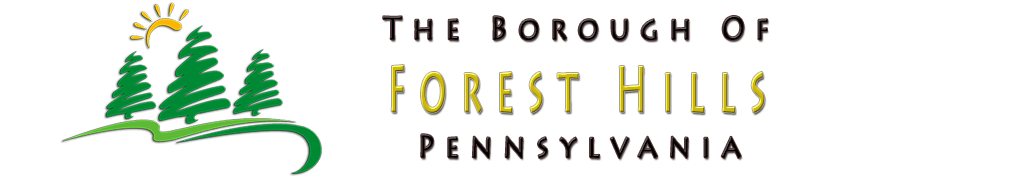Zoom Meeting Registration
Just click on the Join Zoom Meeting link provided in your email. You will be asked to either download or launch Zoom in order to view, listen or comment.
To join without downloading the Zoom application go to https://zoom.us/join and enter the Meeting ID and Password provided. Additional instructions are available here: https://support.zoom.us/hc/en-us/articles/201362193-Joining-a-Meeting